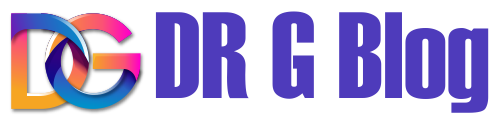Accessing and utilizing Jobs4TN.gov, Tennessee’s official workforce development website, is an essential resource for job seekers and employers alike. This article will walk you through the process of logging in, setting up an account, and navigating the website to maximize your job search efforts.
Introduction to Jobs4TN.gov
Jobs4TN.gov is a comprehensive platform designed to connect job seekers with employment opportunities and provide resources for employers to find suitable candidates. The website offers various tools, including job searches, resume builders, and access to unemployment benefits.
Creating a Jobs4TN.gov Account
Before you can log in, you need to create an account on Jobs4TN. Follow these steps:
- Visit the official website at www.jobs4tn.gov.
- Click on the “Sign In / Register” button at the top right corner.
- Select “Individual” from the options provided.
- Fill out the required information, including your name, email address, and Social Security number.
- Create a username and password.
- Verify your email address by clicking the link sent to your inbox.
Logging into Jobs4TN.gov
Once you have created an account, logging in is straightforward:
- Go to www.jobs4tn.gov.
- Click on the “Sign In” button at the top right corner.
- Enter your username and password.
- Click “Login.”
If you forget your password, there is a “Forgot Username/Password” link to help you recover your account.
Navigating the Jobs4TN.gov Dashboard
After logging in, you’ll be directed to your dashboard. Here’s what you’ll find:
- Job Search: Enter keywords, locations, and other filters to find job openings.
- Resume Builder: Create or upload your resume to share with potential employers.
- Unemployment Services: Apply for unemployment benefits and track your claims.
- Career Services: Access training programs, career counseling, and more.
Utilizing the Job Search Feature
The job search feature on Jobs4TNis powerful and user-friendly. You can search by job title, location, and other criteria. Additionally, you can set up job alerts to receive notifications about new job postings that match your criteria.
Building and Uploading Your Resume
Having a well-crafted resume is crucial. Jobs4TN.gov offers a resume builder tool that guides you through the process. You can also upload an existing resume to your profile. Make sure your resume is updated and highlights your skills and experiences relevant to the jobs you’re applying for.
Accessing Unemployment Benefits
Jobs4TN.gov simplifies the process of applying for unemployment benefits. From your dashboard, you can:
- File a new unemployment claim.
- Check the status of your claim.
- Report your weekly earnings.
- Get answers to frequently asked questions about unemployment benefits.
Additional Resources and Support
Jobs4TN.gov also provides various resources to help you in your job search:
- Career Counseling: Get advice on career paths, job searching techniques, and more.
- Training Programs: Access training and certification programs to enhance your skills.
- Veteran Services: Specialized support and resources for veterans looking for employment.
FAQs
1. How do I reset my Jobs4TN.gov password?
To reset your password, click on the “Forgot Username/Password” link on the login page and follow the instructions to reset your password via email.
2. Can I use Jobs4TN.gov to apply for unemployment benefits?
Yes, Jobs4TN provides a streamlined process for filing and managing unemployment claims.
3. How do I update my resume on Jobs4TN.gov?
Log in to your account, go to the “Resume Builder” section, and either update your existing resume or upload a new one.
4. What should I do if I encounter issues with my Jobs4TN.gov account?
If you experience any issues, contact Jobs4TN support through the “Contact Us” page or call the helpline provided on the website.
5. Are there resources for veterans on Jobs4TN.gov?
Yes, Jobs4TN.gov offers specialized services and support for veterans, including job search assistance and training programs.