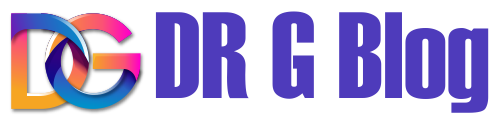Introduction to the iDPRT SP 410
The iDPRT SP 410 is a powerhouse in the world of label printers. It’s designed to deliver top-notch performance for both small businesses and e-commerce platforms. In this article, we’ll dive deep into what makes the iDPRT SP410 stand out from the crowd.
Key Features of the iDPRT SP 410
High-Speed Printing
One of the standout features of the iDPRT SP 410 is its high-speed printing capability. It can churn out labels at an impressive speed, ensuring that you can keep up with your business demands without any hiccups. This is particularly useful for businesses that need to print large volumes of labels quickly and efficiently.
Versatile Connectivity
The iDPRT SP 410 boasts versatile connectivity options, making it a breeze to integrate into your existing setup. Whether you’re using a PC or a Mac, this label printer has got you covered. It supports USB and Bluetooth connections, providing flexibility and ease of use.
Compact Design
Despite its powerful performance, the iDPRT SP 410 has a compact design that won’t take up too much space on your desk. This makes it ideal for small businesses with limited workspace. Its sleek and modern look also adds a touch of professionalism to any office environment.
Setup and Installation
Unboxing the iDPRT SP 410
Setting up the iDPRT SP410 is straightforward, even for those who aren’t tech-savvy. When you unbox the printer, you’ll find everything you need to get started right away.
Package Contents
Inside the box, you’ll find the iDPRT SP410 printer, a power adapter, a USB cable, and a user manual. The inclusion of all necessary components ensures that you won’t need to make any additional purchases to start printing.
Initial Setup Steps
To set up the iDPRT SP410, simply connect it to your computer using the provided USB cable. Install the driver software from the included CD or download it from the manufacturer’s website. Once installed, follow the on-screen instructions to complete the setup process. It’s that simple!
Performance and Reliability
Print Quality
The iDPRT SP410 doesn’t just print quickly; it prints with exceptional quality. The labels produced are sharp, clear, and professional-looking. Whether you’re printing shipping labels, barcodes, or product labels, you can trust the iDPRT SP410 to deliver outstanding results every time.
Durability and Maintenance
When it comes to durability, the iDPRT SP410 is built to last. Its robust construction ensures that it can handle the rigors of daily use without breaking a sweat. Maintenance is also a breeze, with easy-to-follow instructions for cleaning and upkeep provided in the user manual.
Applications and Use Cases
Ideal for Small Businesses
For small businesses, the iDPRT SP410 is a game-changer. It simplifies the process of printing labels, saving both time and money. Whether you’re labeling products, organizing inventory, or shipping packages, this printer will make your life easier.
E-commerce Applications
In the world of e-commerce, efficiency is key. The iDPRT SP410 helps online sellers streamline their operations by providing quick and reliable label printing. It’s compatible with major e-commerce platforms, making it an essential tool for any online business.
Comparing the iDPRT SP 410 to Competitors
iDPRT SP 410 vs. Other Label Printers
When comparing the iDPRT SP410 to other label printers on the market, several factors stand out. Its high-speed printing, versatile connectivity, and compact design give it an edge over many competitors.
Price Comparison
In terms of price, the iDPRT SP410 offers excellent value for money. It provides premium features at a competitive price point, making it a cost-effective choice for businesses of all sizes.
Feature Comparison
Feature-wise, the iDPRT SP410 holds its own against more expensive models. Its combination of speed, quality, and ease of use makes it a top contender in the label printer market.
User Reviews and Feedback
What Users Are Saying
User reviews for the iDPRT SP410 are overwhelmingly positive. Many users praise its ease of setup, high-quality prints, and reliable performance. It’s clear that this printer has made a significant impact on those who have invested in it.
Common Praises and Complaints
Common praises for the iDPRT SP410 include its fast printing speed and excellent print quality. On the flip side, some users have noted that the printer can be a bit noisy during operation. However, this minor drawback is easily outweighed by its many benefits.
Conclusion
In conclusion, the iDPRT SP410 is a versatile and reliable label printer that excels in various applications. Its high-speed printing, compact design, and ease of use make it a top choice for small businesses and e-commerce sellers. If you’re in the market for a new label printer, the iDPRT SP410 is definitely worth considering.
FAQs
What type of labels can the iDPRT SP 410 print?
The iDPRT SP410 can print a wide range of labels, including shipping labels, product labels, and barcodes.
Is the iDPRT SP 410 compatible with Mac computers?
Yes, the iDPRT SP410 is compatible with both Mac and PC computers.
How do I install the driver software for the iDPRT SP 410?
You can install the driver software from the included CD or download it from the manufacturer’s website.
What is the printing speed of the iDPRT SP 410?
The iDPRT SP410 can print labels at a high speed, making it ideal for businesses that need to print large volumes quickly.
Is the iDPRT SP 410 easy to maintain?
Yes, the iDPRT SP410 is designed for easy maintenance, with clear instructions provided in the user manual.